JoinPlus
Create titles and actionbars for users with permissions
Support
Hex Color Birdflop
MiniMessage Format Kyori
PlaceholderAPI BilzJoinPlus & Wiki
Usage | Description |
|---|---|
| The id is to identify the cosmetic in the commands |
| Display the custom name of the cosmetic |
| Add a permission to the cosmetic to make it exclusive |
| Customize the text that is displayed on the screen |
| Customize the subtitle that is displayed on the screen |
| Modify the message that appears above the hotbar |
| Modify the messages of the placeholder variables |
Structure
joinplus:
<id>:
display: "Display custom text name"
permission: Insert permission
structure:
title: "Insert a title"
subtitle: "Insert subtitle"
actionbar: "Insert actionbar"
status:
no-permission: "This is part of the placeholder (%bjpstatus%)"
click-select: "This is part of the placeholder (%bjpstatus%)"
already-select: "This is part of the placeholder (%bjpstatus%)"
Example cosmetics.yml
joinplus:
zeus:
display: "&cZeus"
permission: bilzjoinplus.joinplus.zeus
structure:
title: "&e&l⚡ &6%player_name% &e&l⚡"
subtitle: "&fThe heir of Zeus entered"
actionbar: "&eGreet the heir of Zeus: &6%player_name%"
status:
no-permission: " &#FF3D3D⏩ You need rank &6&lBILZOX "
click-select: " _FF7E⏩ Left-click to select plus "
already-select: " &#FF3D3D⏩ Already selected plus "
Preview
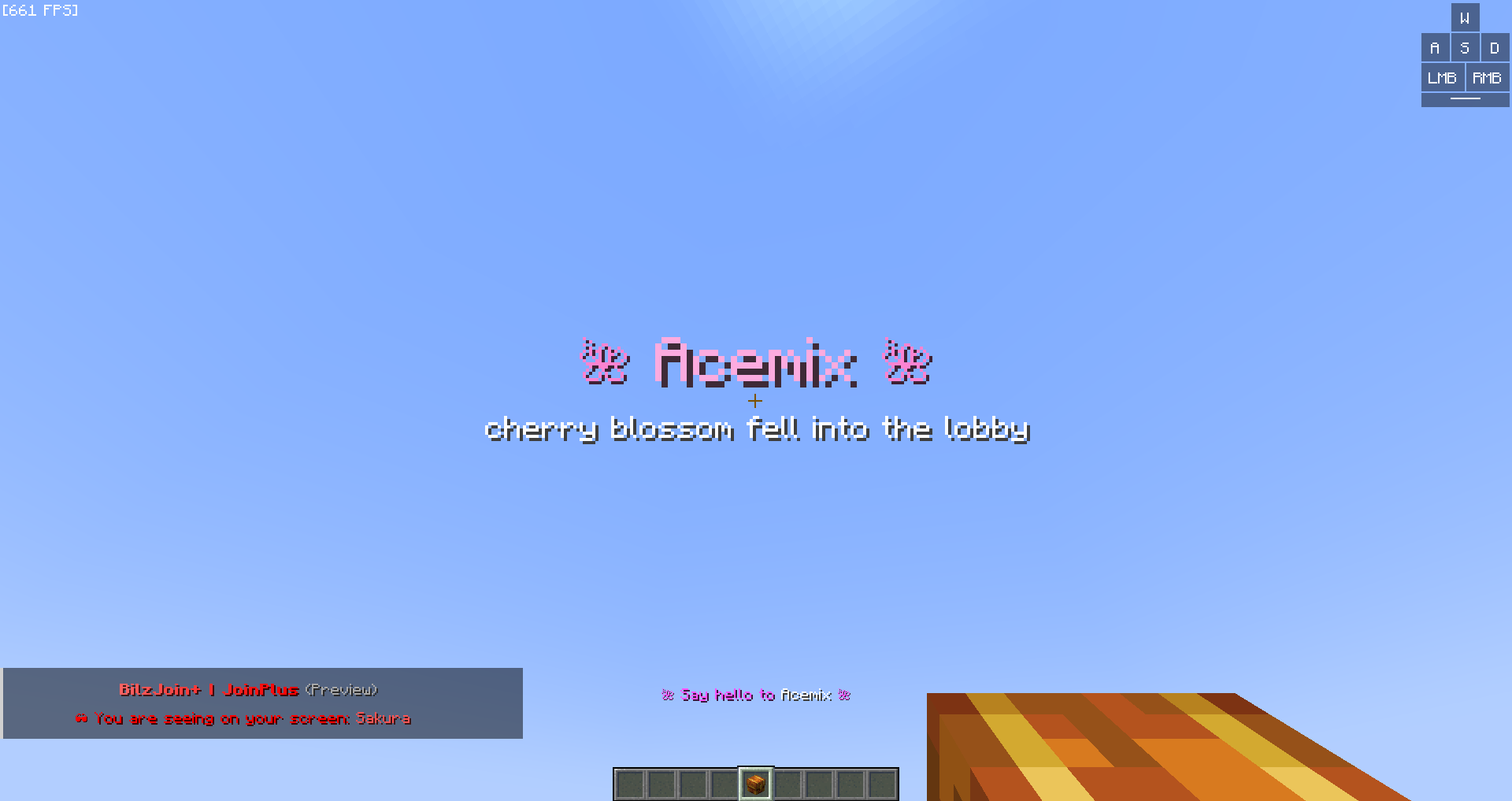
Last modified: 08 June 2025